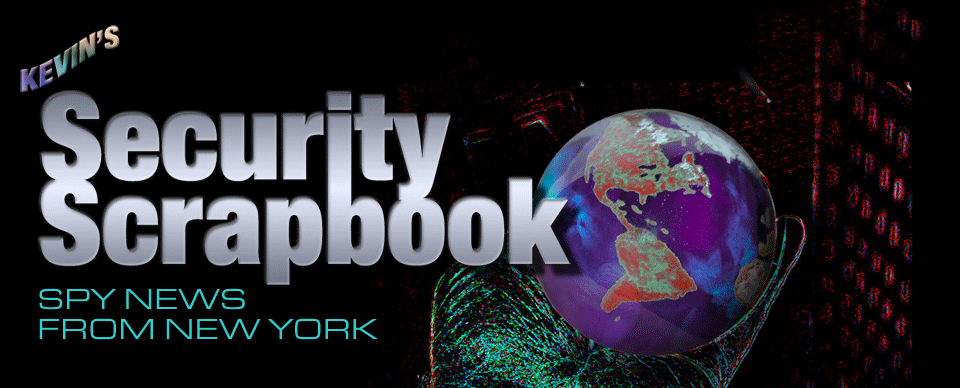via Rafal Los
It’s the beginning of the year, and for many of us that means hauling in some new gear into the office. Santa continues to bring more widgets and gizmos, and some of that stuff comes to the office with you. I think
this is as good a time as any to think about the Internet of Things (IoT) and what it means for your CISO.

We’ve had an
Amazon Echo at my house for a while now, since I couldn’t help myself but get on the early adopters list long ago. Truth be told, I love it. Alexa tells me the weather, keeps the twins’ Raffi albums close at hand, and reminds me to buy milk. But since my daughter has discovered her inner spider monkey, she likes to climb up on the cabinet where Alexa lives and likes to talk to her… and pull on the power cable. Also, she once turned the volume up all the way so that when I asked Alexa the weather at 6:30 a.m. I woke up the entire house…whoops. So long story short, Alexa has been unplugged, and I thought … why not take it to the office?
 |
| The find. |
Here’s the issue —
Echo is “always listening” so there’s that question of how welcome she would be in my office where confidential and highly sensitive conversations are a-plenty. Furthermore, Echo streams music and would need my credentials to get wireless network access. I suppose I could just use my personal Wi-Fi hotspot, but that seems like a waste. In case you’re wondering, I opted to not test my CISO’s good will, and Alexa will just have to live with my twins’ abuse.
more
This is not a theoretical, I found an Echo in a top executive's office last year. He said it was a gift.
Add an IoT policy to your BYOD policy, and have us check for technical surveillance items and information security loopholes periodically. ~Kevin